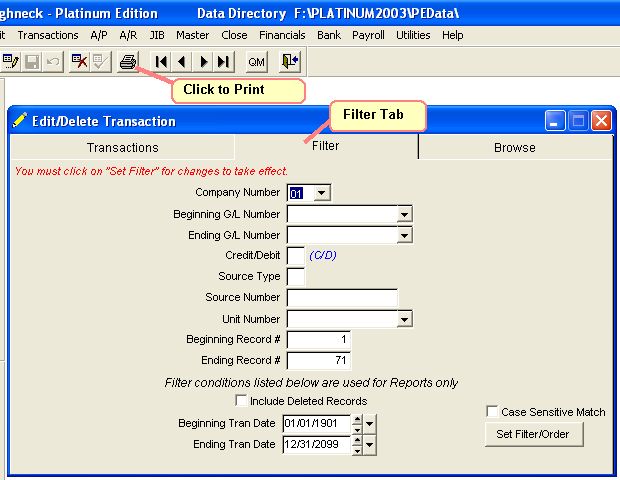
Print Monthly Transactions
PRINT MONTHLY TRANSACTION LISTING
From the Drop Down Menu, select Transactions, Transactions again, then Edit/Delete. Then click on the Filter Tab at the top. Alternatively, you could use the Quick Menu, and select Edit GL Transactions. Either way is fine, the Quick Menu is just faster.
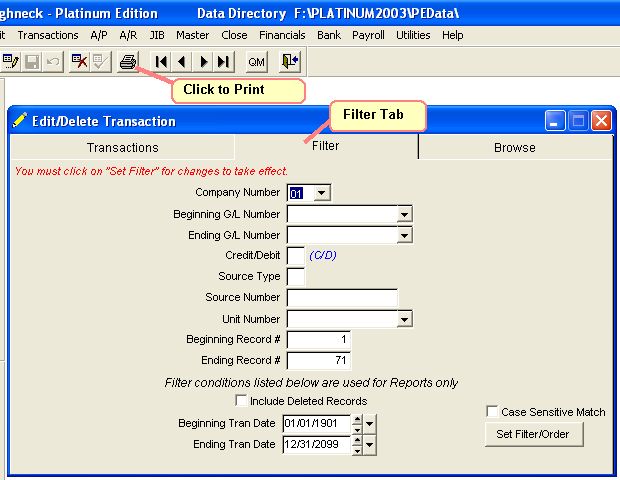
Click on the Filter Tab at the top, to set the Filter conditions.
Click on Set Filter/Order - for conditons to take effect.
To print every transaction for Company 01. Change Company Number to 01,
then click the Print Button (located underneath the A/R of the Drop Down Menu - see above image).
Check the Report: This report should always total to zero. The report reads from the Transaction file that contains all debits and credits. During Period Close Procedures these records are used to update the YTD General Ledger values then the records are moved to the YTD Transactions file (YTDTRAN). The YTD file is a complete audit trail of all debits and credits for your accountant.
Related Topics
How to Edit/Delete a Transaction (JE or Run Check)
Roughneck Help System 02/15/07 10:30 am Copyright © 2006, Roughneck Systems Inc.